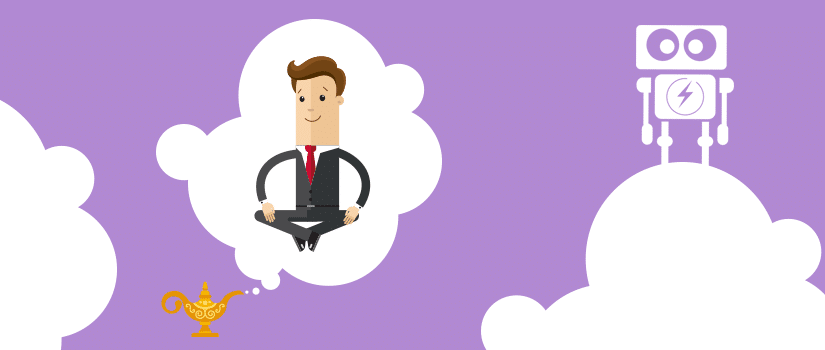Spend enough time around tech and you’ll hear the term cloud being thrown around a lot. Whether it is the cloud you hear about that backs up your smartphone contacts, pictures and videos, or the collaborative cloud for your business systems, it seems like “the cloud” has cemented itself in the tech lexicon. The problem is that the majority of small business owners hear and say cloud all day long, but don’t have any clue how to make the cloud work for them. The cloud has pros and cons depending on the intersection of what your firm does and just how you are going to use it. But the biggest questions on the tip of people’s tongues always seem to be “what does it do?” and “how will this work for me?”
Not All Clouds Are Created Equal
Part of the confusion surrounding the cloud is that clouds themselves come in multiple shapes, sizes, and varieties depending on what you are trying to achieve. Let’s take a look at various cloud types:
Public Cloud: this cloud setup provides services and infrastructure through the Internet from an off-site location. Public clouds are perfect for shared resources, computing efficiency, and inexpensive setups. Hardware, application, and bandwidth costs are typically covered by the provider – you will pay on a per-usage model that only charges you for the capacity used.
The drawback of public cloud is security and reliability. If you are handling sensitive information with financial data, medical records, or government material, a public cloud might not be for you. The IaaS (Infrastructure as a Service) public cloud model has gotten stronger over time, but it also means that the cloud space you rent butts up against other clients serviced by the same provider. If one client’s insecure cloud gets compromised, the same could happen to your cloud once the attacker is in the same space. The very technology that makes public clouds efficient makes things like authentication, authorization, and data encryption protection very serious security concerns.
Private Cloud: this cloud setup is one in which infrastructure and service is maintained on a local, private level often in a data center with a virtualization layer. Typically, private clouds are popular in larger operations, where companies can gain the benefits of cloud architecture without losing security and compliance controls. Private clouds tend to be more expensive to implement, but in the long run, might have more adaptability for medium to large sized businesses. Everything is secure, but private clouds are more challenging to setup and run over time.
Hybrid Cloud: this cloud solution features a union of public and private cloud options, keeping each individual piece in the most efficient, secure environment. Hybrid clouds are perfect for companies that want to optimize public cloud resources for peak usage hours yet retain sensitive information on the private cloud for security reasons. Companies can also leverage third-party cloud providers to wall off certain functions, datasets, or practices in the hybrid cloud in the interest of scalability. The drawback of the hybrid cloud is that you have to manage public and private clouds individually, making sure the systems all communicate harmoniously.
Putting the Cloud Into Action
So you’ve heard it all – clouds drive collaboration, improving speed in production and web applications, while increasing efficiency and scalability based on data loads. While you can transform your business rapidly with the power of a custom cloud solution, there’s some planning and strategy work that needs to pave the way to ensure your cloud does what it is supposed to do.
First, like any project you’re going to spend some money on, you need to set clear objectives on the scope, timing, roll out phases, deliverables, and expectations of the cloud implementation project. This seems incredibly basic and obvious, but plenty of IT projects start without clear, trackable objectives and before you know it, the project has gone off the rails in terms of time and budget.
Secondly, you need to consider which system pieces you want integrate in the cloud and when you plan to migrate them from the current state of operation. The cloud is better suited for greenfield projects where efficiency, speed, and adaptability can shine through without any previous limitations. Legacy systems and older core solutions that bridge gaps present more of a challenge when it comes to setup and implementation, so choose wisely.
Next, you will want to do some homework on the various cloud providers and vendors available. A lot of cloud solutions providers offer free trials or demos that will allow you to compare and contrast the different alternatives in your local environment. You might find that one solution fits the bill more so than the others – but you won’t know until you try them.
Lastly, you’re going to want to do a deep cost comparison. A lot of Infrastructure as a Service vendors have slashed the introductory pricing for their solutions, making it seem easy to get started. While lower startup costs sound great, you really need to examine the lifetime costs of the project as you add different pieces to your cloud and begin to scale the operation up. For example, some cloud vendors make in-network communications a separate line item cost, while some do not – be sure to do your research as small details could blossom into massive expenses once the cloud is operational.
All in all, the cloud is definitely here to stay for businesses small and large. The most important thing about understanding cloud solutions is determining just how they will interact with your operation. In today’s world of big data, analytics, accessibility, and speed…the cloud is at the very center of our digital lives. Having a solid list of objectives and implementation plans will help you define a cloud structure and solution that works for you – but like anything new, you have to experiment, learn, and adapt on the fly to deploy cloud technology that fits your operation.
Still not sure how the cloud works for you? Give the cloud integration experts a call at Fantastic IT.