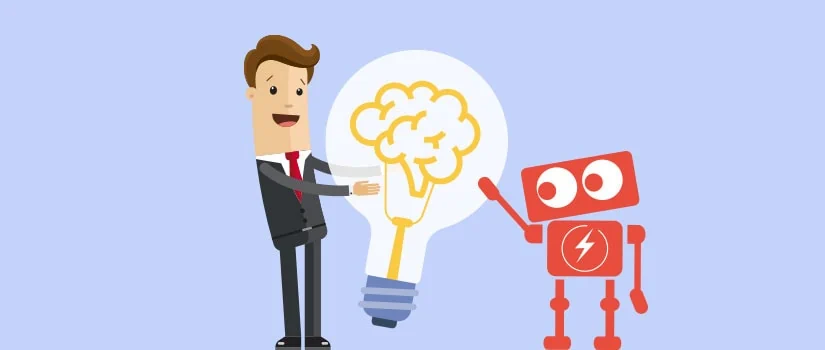As energy bills have risen in recent months, business owners and executives have started to take notice of a stark reality: computers and electronics can use a lot of power.
This reality can present them with a conundrum. On the one hand, they need those computers and devices to turn a profit. But on the other hand, they have to do something to reduce their bills.
Luckily, you don’t have to make an either/or decision between running your company or saving on utility expenses. In today’s post, we are going to give you five easy ways you can save on energy costs by being smarter with your tech. Let’s start with the easiest long-term fix…
#1 Invest in Energy-Efficient Hardware
Computer manufacturers have gone a long way toward making hardware more efficient in recent years. For that reason, newer laptops and devices tend to be more energy-efficient than older ones. Making a change can help you lower energy costs and save the environment at the same time.
The downside to this approach, of course, is that it requires you to make a bigger investment upfront. But if you are looking to upgrade your tech setup anyway, now might be a good time.
#2 Make Sure You Turn Off Lights, Fans, and Workstations When Not in Use
If you had parents who taught you to turn off the lights when you left the room, then you’ll be familiar with this idea. Powering down your tech when it isn’t in use is a great way to lower your company’s electricity bills. It might also help you prolong the life of your hardware.
It’s a simple habit, but ensure you aren’t powering down during updates or other critical tasks.
#3 Unplug Chargers That Aren’t Charging Anything
How many device chargers do you have plugged in around your home or office at any given time? In some of the businesses we visit, the number can run into the dozens. That’s a lot of wasted electricity that isn’t going anywhere.
While you have to be a little bit careful about unplugging computers and devices while they complete certain tasks, unused chargers can be turned off or put away at any time.
#4 Change Device Power and Sleep Settings
If it isn’t feasible for you to unplug computers and devices within your business, then you can probably change your power usage settings at a minimum. For example, you could allow laptops to go to sleep after a few minutes of idle time, which would decrease the amount of electricity they require when they aren’t in active use.
Using sleep mode isn’t as good as powering down and unplugging, but it’s better than having a computer continue to draw electricity at full speed.
#5 Pool More Devices Through Printers and Other Shared Tools
Is it possible you could get by with fewer computers and devices or at least have fewer of them running at once? In many businesses, it can be possible to get by with fewer printers, routers, or scanners. Obviously, that cuts down on equipment costs and energy usage.
A side effect of this strategy is that you might be able to afford better hardware if it’s being shared by a number of different employees. That means that in addition to the energy savings, your tech can do more and last longer for the same amount of money.
Looking for More Practical Business and Tech Advice?
If you want more tips on using technology to run a smarter, more profitable company, then visit our blog again soon. Or, contact the Fantastic IT sales team today to schedule a free consultation and get some personalized suggestions.