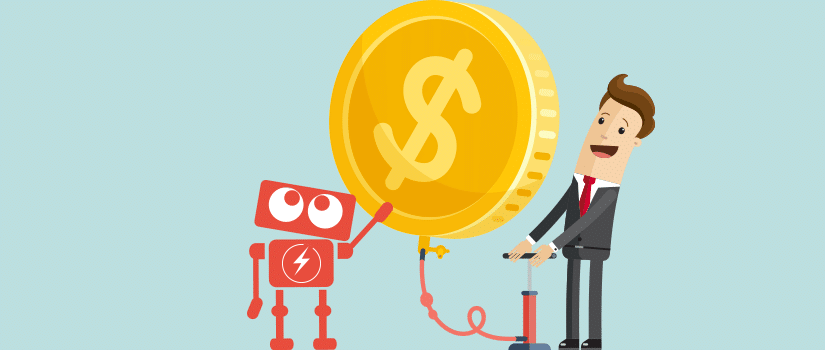In theory, replacing one piece of technology (like a computer workstation) for a newer or faster model should be simple. You buy the new item, plug it in, and enjoy the benefits… right?
As any business owner or seasoned IT professional can tell you, it’s not always that simple. There are numerous hiccups that can arise when you’re switching devices, not to mention numerous hidden costs that can spring up along the way.
Today, we want to help you understand some of those expenses so you can be better prepared for them in the future. Let’s look at some of the hidden costs that come with a tech upgrade…
Installation
Not all business technology is plug-and-play ready. Some devices might require extensive installation or configuration procedures, particularly if you need to move software or data from one machine to another. Whether you handle these tasks on your own or hire an IT professional, it’s a cost that should be accounted for.
Peripherals
It’s rare that a business owner or executive will invest in a new piece of technology and only pay for the hardware itself. For a quick example, just think of the last time you bought a mobile device. In addition to the iPhone or Android itself, you probably bought a case and a screen protector. The same sorts of add-ons pop up when you buy laptops, tablets, and other devices for your business.
Warranties
Device warranties can be a mixed bag, but they can be worth it when you have technology that is central to your business and can’t be replaced in a cost-effective way. Those written guarantees are going to cost though, and might have to be paid monthly or yearly for quite a while to come.
Training
If you or your employees don’t know how to use your new technology, then your investment is wasted. You may be able to find instructional guides and videos online for common items. However, some tools require in-depth or advanced training that can add to your tech budget very quickly.
Software
Switching devices could also mean changing software. For instance, moving from Windows to Apple sometimes involves swapping apps. You can minimize disruptions by using cloud-based subscription software, but you’ll want to know which software packages will and won’t transfer to a new device before completing your purchase.
Productivity
In many cases it takes some time to get used to a new piece of technology. You and your employees might find you don’t work as quickly as you used to when you’re trying to master new screens, commands, or keyboard shortcuts. If you have many employees or very detail-oriented processes to follow, this could amount to a major expense.
Replace Your Computers and Technology the Smart Way
Don’t read this article and think we are telling you to hold onto old tech or put off your upgrades. That’s certainly not our advice. Instead, we just want you to make these kinds of changes based on a practical plan that factors in all the benefits and expenses. That way you can keep little issues from increasing your IT budget to the point that it’s out of control.
If you could use some help evaluating your technology, resolving computer -related headaches, or just preparing for a more profitable future, we can help. Contact the experts at Fantastic IT in Los Angeles today!