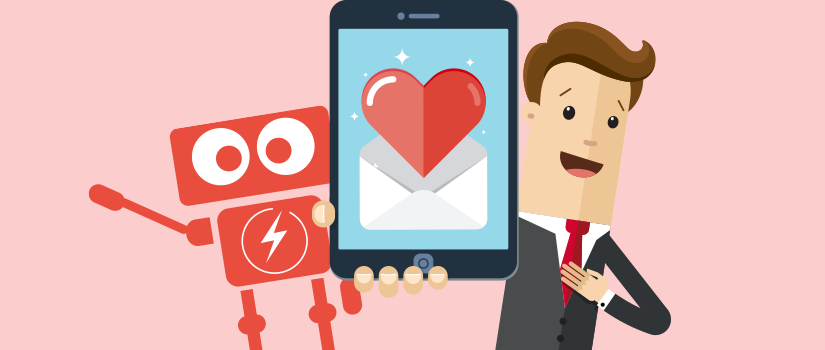Passwords Alone Aren’t Enough Anymore
In an age of constant data breaches and phishing scams, relying solely on a username and password to protect your business accounts is no longer enough. Even the strongest password can be stolen, guessed, or exposed in a data leak. That’s where Multi-Factor Authentication (MFA) comes in.
MFA is one of the most effective ways to protect your accounts, data, and systems from unauthorized access and yet, many small and mid-sized businesses still haven’t adopted it widely.
In this article, we’ll break down what MFA actually is, how it works, and why implementing it should be at the top of your business’s cybersecurity priorities.
What Is Multi-Factor Authentication (MFA)?
Multi-Factor Authentication (MFA) is a security process that requires users to verify their identity using two or more “factors” before gaining access to an account or system. The idea is simple: even if one form of authentication (like a password) is compromised, the second layer helps prevent unauthorized access.
There are three primary types of authentication factors:
-
Something you know – like a password or PIN
-
Something you have – like a smartphone, security token, or app
-
Something you are – like a fingerprint, facial recognition, or other biometric data
When you enable MFA, logging into an account might require your usual password plus a one-time code from an app on your phone, a fingerprint scan, or a physical security key.
How Does MFA Work in Practice?
Let’s say you’re logging into your company email:
-
You enter your username and password as usual.
-
Then, you’re prompted to enter a verification code sent to your smartphone via text, authentication app, or email.
-
Only after entering that second factor are you granted access.
That second layer makes it exponentially harder for someone to break into your account, even if they have your password.
Popular MFA methods include:
-
SMS codes (least secure, but better than nothing)
-
Email verification links
-
Time-based one-time codes via apps like Google Authenticator, Microsoft Authenticator, or Authy
-
Push notifications through apps like Duo Security
-
Biometric verification (fingerprint, face scan)
-
Physical security keys (e.g., YubiKey)
Why Should Small Businesses Use MFA?
Many small and mid-sized businesses mistakenly assume they’re too small to be targeted by cybercriminals. But the opposite is often true: attackers know smaller businesses tend to have weaker defenses.
Here’s why MFA matters for your business:
1. It Prevents Unauthorized Access
Even if a hacker steals a password through phishing, social engineering, or a data breach, MFA stops them from getting in unless they also have access to the second factor.
2. It Protects Cloud-Based Tools
From email (e.g., Microsoft 365, Gmail) to file sharing (e.g., Dropbox, OneDrive) to accounting platforms (e.g., QuickBooks Online), most business software today lives in the cloud and is accessible from anywhere. MFA helps ensure only authorized users can access sensitive systems, even from remote locations.
3. It’s Easy to Implement
You don’t need a complex IT setup or an enterprise-grade budget to enable MFA. Most major services like Google Workspace, Microsoft 365, and banking portals offer built-in MFA options. In many cases, it takes just a few clicks to enable.
4. It’s Often Required for Compliance
If your business is subject to regulations like HIPAA, PCI-DSS, or CCPA, MFA may be required to meet compliance standards. Even if it’s not explicitly mandated, it’s considered a best practice for protecting sensitive data.
5. It Reduces the Risk of Costly Breaches
Data breaches can lead to financial losses, legal liability, customer distrust, and operational downtime. MFA significantly lowers the risk of account takeovers, one of the most common paths to a breach.
Common MFA Myths (and Why They’re Wrong)
Even though MFA is highly effective, some businesses hesitate to adopt it due to a few persistent myths:
“It’s too complicated for my employees.”
Most users get used to MFA quickly, especially when using a mobile app that sends push notifications. It adds a few seconds to the login process, but that’s a small trade-off for better security.
“We don’t have anything a hacker would want.”
If your business has email accounts, financial records, employee data, or customer information, you have something valuable. Small businesses are frequently targeted because attackers know security is often lax.
“We already have strong passwords.”
Even complex passwords can be compromised. MFA adds a critical layer of protection that passwords alone can’t provide.
Best Practices for Using MFA Effectively
If you’re ready to roll out MFA in your business, here are a few practical tips to ensure it’s done smoothly:
-
Start with critical systems first: Focus on securing email, file sharing platforms, admin dashboards, and any system with customer or financial data.
-
Use an authenticator app instead of SMS when possible: SMS-based MFA can be vulnerable to SIM-swapping attacks. Apps like Google Authenticator or Duo provide stronger protection.
-
Enforce MFA for all users—not just leadership: Cybercriminals often target entry-level accounts first. Everyone in the organization should be protected.
-
Educate your team: Make sure employees understand how MFA works and why it matters. Most resistance comes from a lack of understanding, not the tool itself.
-
Document your process: If MFA is part of your compliance requirements, keep records of which systems are protected and when MFA was enabled.
What If MFA Isn’t Available for a Tool You Use?
While most major platforms now support MFA, you may still run into tools that don’t. In these cases:
-
Look for alternatives that do support MFA, especially if the tool stores sensitive data.
-
Consider using a password manager that offers MFA protection for accessing stored credentials.
-
Restrict access to those tools via firewalls, IP whitelisting, or strict permissions until a better option is available.
MFA Is One of the Simplest Ways to Boost Security
Cybersecurity can feel overwhelming, especially for small businesses without a full-time IT team. But enabling Multi-Factor Authentication is one of the easiest and most effective steps you can take to reduce your risk.
It doesn’t require expensive hardware, complex software, or deep technical knowledge. And it adds real protection against one of the most common causes of data breaches: compromised passwords.
If you haven’t already, now is the time to start implementing MFA across your business. Because when it comes to cybersecurity, an extra step today can save you a major crisis tomorrow.