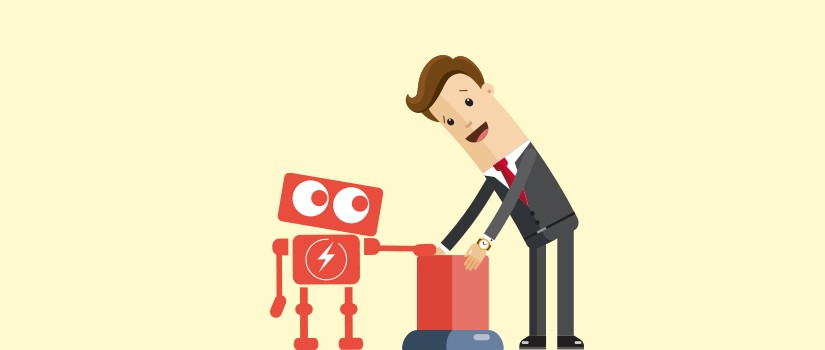Hello and welcome to another edition of “What Is:____?” our (sorta) bi-monthly blog where we take complicated IT topics and break them down in plain English.
This week we’ll be talking about an increasingly common concept – and abbreviation – in the world of business IT: Single Sign-On, also known as SSO. In this article, we’ll take a look at SSO and break it down into simple terms, so you can decide whether it’s worth it for your business.
Let’s dig in.
What Is Single Sign-On (SSO?)
Single Sign-On (SSO) is a user authentication process that allows individuals to access multiple applications or services with a single set of login credentials. A simple way to describe it is SSO works as a master key – unifying individuals into a single authorized access point.
SSO is designed to simplify the login process, improve security, and enhance user experience by eliminating the need to remember and manage multiple passwords. How many of us are using the same password for everything, anyway? SSO allows for more security while also making it easier to login – win-win, right?
How Does Single Sign-On Work?
Single Sign-On works by centralizing the authentication process with a dedicated identity provider (IdP). This IdP is the central gateway through which access is granted or denied, and through which a user is authenticated and verified. When a user logs in to an application that supports SSO, the application redirects the user to the IdP, which then handles the carrying out of security protocols.
The IdP authenticates the user’s credentials (like a username and password) against its user database or directory service. Upon successful authentication, the IdP generates a unique authentication token or session identifier, which is then passed back to the application or service the user originally tried to access. This token acts as proof of the user’s authenticated identity and is securely stored within the user’s browser or device.
Each time the user tries to access another application within the same SSO environment, the existing session token is used for seamless authentication without requiring the user to re-enter credentials. SSO allows for a transparent and secure end-user experience, allowing users to navigate between different services effortlessly and efficiently, saving time and money as your employees can actually do work instead of trying to remember 100 logins to random sites and apps.
Common SSO Protocols
Several protocols and technologies facilitate SSO, each with specific use cases and advantages:
- OAuth (Open Authorization): One of the basic SSO protocols, OAuth allows third-party services to exchange tokens to grant access without sharing user credentials.
- OpenID Connect (OIDC): An authentication layer that exists on top of OAuth 2.0, OpenID connect enables clients to verify user identities more robustly.
- SAML (Security Assertion Markup Language): A widely used protocol for exchanging authentication and authorization data between IdP and SPs.
- Kerberos: Utilizes secret-key cryptography for secure identity verification across networks.
- LDAP (Lightweight Directory Access Protocol): Often used in conjunction with SSO solutions to authenticate users by accessing directory services, LDAP is rarely a primary SSO protocol, but supports primary SSO protocols.
Benefits of Single Sign-On
SSO offers numerous benefits that make it an essential part of modern IT infrastructure:
1. Enhanced User Experience
SSO simplifies the login process, allowing users to authenticate once per session and gain access to multiple applications and services without having to login or out. This eliminates the need to remember and manage different credentials for each platform, saving time and reducing frustration.
2. Improved Security
By reducing the number of passwords users need to remember, SSO lowers the risk of password-related security breaches. It also allows the implementation of additional security measures like Multi-Factor Authentication (MFA) and adaptive authentication, which provide extra layers of security beyond passwords.
Additionally, SSO can significantly decrease the likelihood of a password-related hack since users are less likely to reuse passwords or write them down, which reduces the risk of theft.
3. Centralized Access Control
SSO enables centralized management of user access and authentication policies, so you can control your entire organization from a single point of contact.
Administrators can easily enforce consistent security policies across the organization, streamline user provisioning and de-provisioning, log in and log out users remotely, block access to certain apps or software, and monitor user activity, reducing the risk of unauthorized access and data breaches.
4. Increased Productivity
With SSO, users spend less time logging into different applications and more time on their work, leading to increased productivity. This seamless transition between various applications without repeated authentication barriers is especially beneficial in a business environment.
Studies show that SSO can improve job satisfaction as employees face fewer interruptions and have quicker access to necessary tools, enhancing overall productivity and workplace efficiency.
5. Reduced IT Costs
Implementing SSO can reduce IT support costs by minimizing the number of password-related helpdesk requests and simplifying the management of authentication systems.
It has been estimated by Gartner that 40% of all help desk calls are due to password issues. By centralizing password management, SSO reduces these costs and alleviates password fatigue among users.
Why SSO Matters for Business Owners
SSO offers several compelling benefits for businesses, making it an important consideration for companies looking to improve their cybersecurity posture, enhance user experience, and reduce operational costs.
1. Enhanced Security and Compliance
For businesses, security is paramount, especially in today’s world of constantly-escalating threats.
Data breaches and unauthorized access can lead to significant financial losses, reputational damage, and legal consequences. SSO enhances security by reducing the number of passwords that users need to manage, thereby lowering the risk of password-related breaches.
Additionally, SSO enables businesses to implement Multi-Factor Authentication (MFA) and other advanced security measures at the point of login, further securing access to critical applications and data . It also allows your IT team to more accurately monitor your systems and take action whenever unauthorized use occurs.
By centralizing authentication, SSO also simplifies compliance with industry regulations such as GDPR, HIPAA, and others, making it easier to enforce consistent access policies and monitor user activity. This centralized approach helps businesses demonstrate compliance during audits and reduces the risk of non-compliance penalties.
2. Higher Employee Productivity and Satisfaction
One of the key advantages of SSO for businesses is its ability to improve employee productivity and satisfaction.
With SSO, employees no longer need to remember multiple usernames and passwords for different applications. Instead, they log in once and gain access to all the tools and services they need to perform their jobs. This streamlined process reduces the time spent logging in and dealing with password issues, allowing employees to focus on their core tasks and increasing overall productivity.
A seamless login experience also enhances employee satisfaction by minimizing frustration and making it easier for them to access the resources they need, when they need them, without the annoyance of remembering a password. This can lead to higher employee engagement and retention, which are crucial for business success.
3. Reduced IT Costs and Simplify Management
Implementing SSO can lead to significant cost savings for businesses, particularly in terms of IT support. Password-related issues are one of the most common reasons for helpdesk calls, with studies showing that password resets can cost organizations up to $70 per fix! By reducing the number of passwords employees need to manage, SSO decreases the volume of password-related support requests, freeing up IT resources for more strategic initiatives.
SSO also simplifies the management of user access and authentication policies. IT administrators can centrally manage user accounts and permissions, ensuring consistent security practices across the organization.
This centralized approach reduces administrative overhead and improves the efficiency of onboarding and offboarding processes, particularly when employees change roles or leave the company (LastPass).
4. Easy to Scale
As businesses grow and expand, managing access to a growing number of applications and services can become increasingly complex. SSO provides a scalable solution that can accommodate new users and services without adding complexity to the authentication process.
This scalability ensures that access management remains consistent and efficient, regardless of the size of the organization or the number of applications in use (Apidog).
Furthermore, SSO facilitates collaboration between different departments, partners, and clients by providing seamless access across various platforms. This can enhance operational efficiency and support business growth by enabling smoother interactions and workflows.
Types of Single Sign-On
There are several types of SSO, each designed to cater to different organizational needs and technical environments:
- Web SSO: The most common form of SSO, used primarily for web applications. It allows users to access multiple web services with a single set of credentials, typically implemented using cookies or tokens.
- Enterprise SSO: Used within corporate environments to provide access to multiple non-web-based applications. Enterprise SSO often involves an agent running on the user’s desktop, which stores and manages credentials locally.
- Federated SSO: Allows users to access resources across different domains or organizations using a single set of credentials. This type of SSO facilitates collaboration between multiple organizations without requiring separate logins.
- Social SSO: Enables users to log in to various services using their social media credentials, such as Facebook or Google. This simplifies access for users who frequently use social media accounts.
- Mobile SSO: Allows users to authenticate once on a mobile device and gain access to multiple mobile applications without re-entering credentials.
Best Practices for Implementing Single Sign-On
When implementing SSO, it is crucial to follow best practices to ensure a secure and effective deployment:
1. Use Industry-Standard Protocols
Adopt standardized authentication protocols such as OAuth 2.0, OpenID Connect, or SAML. These protocols ensure compatibility across different applications and services, reducing the risk of vendor lock-in and enhancing security. See our above list for industry-standard protocols to use.
2. Implement Multi-Factor Authentication (MFA)
Enhance security by combining SSO with MFA. MFA requires users to provide additional verification factors beyond passwords, such as biometrics or one-time codes, reducing the risk of unauthorized access. This is a must for businesses in 2024.
3. Monitor and Audit User Activity
Regularly monitor user access and authentication events to detect suspicious behavior. You probably already have an IT team member or team doing this, depending on your company’s size, but SSO allows you to more accurately track and pay attention to your users.
Now go further and implement robust auditing capabilities to track user access patterns and maintain comprehensive logs for compliance and security purposes (Techfunnel). You never know when you’ll need these records.
4. Train Your Employees About SSO Security
Never forget training. When adopting a new IT practice, training is the most essential piece of the puzzle, as most cyberattacks go through a human vector.
Ensure users understand the importance of security when using SSO, particularly when sharing credentials with third-party applications. Provide transparent information about data collection and sharing practices to build trust. Constantly update this information and educate your employees on any changes as they come.
5. Plan for Vendor Independence
Choose SSO solutions that adhere to open standards and avoid proprietary solutions that could lead to vendor lock-in. For example, while vendors like LastPass can be very effective for small businesses, it may hamstring large organizations that need more robust services or proprietary login systems.
This vendor-agnostic approach provides flexibility in adapting to new technologies or changing providers without significant disruptions to your operations and business as a whole.
Is SSO Worth It for Your Business?
We absolutely recommend SSO for pretty much any business out there. Single Sign-On offers a range of benefits for businesses, from enhanced security and improved user experience to reduced IT costs and streamlined management.
By centralizing authentication and simplifying access control, SSO can help businesses of all sizes improve their cybersecurity posture, increase employee productivity, and enhance customer satisfaction. However, it’s important to carefully consider your business needs, choose the right SSO solution, and follow best practices for implementation to maximize the benefits of SSO.
If you’re considering implementing SSO in your business, start by evaluating your current authentication processes, identifying key applications and services, and consulting with IT professionals to determine the best solution for your organization. With the right approach, SSO can be a valuable investment that supports your business goals and growth.
That’s it for this week’s “What Is:_____”. Check in with us next time for another complicated IT topic, explained in plain English!